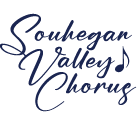What hardware do I need to be able to run Zoom?
Here’s a list of what you need to be able to run Zoom successfully:
- A computer-like device
- Speakers
- Microphone
Device
Your device could be a desktop computer, laptop, tablet (such as an iPad, or Android tablet), or a cell phone (like an iPhone, or Android cellphone).

Your Zoom experience will likely be better if you have a relatively large monitor, so a desktop computer or laptop is probably best. iPads are OK, although the screen size is usually a little small for optimal viewing. Cell phones are tiny, and it’s often tricky to set them up so you don’t have to move around to stay in the picture.
Speakers
If you want to hear others are saying, singing, or playing on your Zoom meeting, you must have a working speaker.
Laptops, tablets, and cellphones come with built-in speakers. However, they are not usually very good, especially on tablets and cellphones.
Desktop computers usually have some form of speaker. Some are OK, while others leave something to be desired. Your mileage may vary. Give your speakers a try, and if they are inadequate, try adding external speakers or a headset (see below).

Microphone
If you want others to hear you on your Zoom meeting, you will need a working microphone.
Laptops, tablets and cellphones have built-in microphones, but they vary in quality. Some laptop microphones are merely OK, while (for example) a iPhone has quite a good microphone. As they say, your mileage may vary.
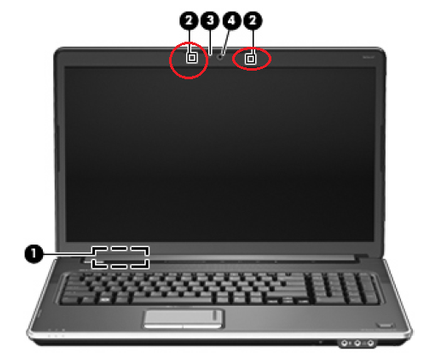
Most Windows desktop computers do not come with microphone; if you haven’t already, you would have to add one. They come in many sizes, shapes, and costs:

For our purposes, we don’t need a fancy one, so something like the following stand microphone would suffice:

Headsets
For the best experience, consider using a headset that provides both speakers and microphone. The advantage of a headset is that it provides a degree of isolation from the background sounds in your house, so you won’t get as easily distracted. And the microphone is usually a lot better than what came on your device, and it’s right in front of your mouth (or to the side).


A headset doesn’t have to be expensive (although the fancy ones with noise reduction and Bluetooth can be!). And our requirements are not sophisticated.
If you get a headset, be sure to get one with a microphone. If it doesn’t have a microphone, it’s called a headphone.
So, now you’re equipped, what next? Go to the next Zoom help topic.