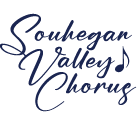We strongly urge you to ensure your password is something:
- That you can remember, and
- That is sufficiently secure so others cannot easily deduce what it is.
Here’s how you change your password:
- Click on the “Edit Member Profile” menu item
- Enter your password in the “Password” field, and then again in the “Repeat Password” field. The Strength Indicator will tell you how strong your chosen password is estimated to be. Neither field will show you what you have typed — they will only show asterisks; if you do not enter the exact same password in both fields, it will tell you.
Be very careful! If you enter something that you can’t reproduce at your next log in, you’ll be locked out of the system, and you’ll have to reset your password again, or ask us to do it for you.