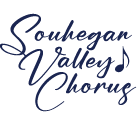Below, you will find some practice tracks for the current semester.
Instructions for the audio player:
- Click on a title or the white arrow below it to listen.
- Right-click on a title and “Save link as…” to download the MP3 file (see How to Download a File for details).
Instructions for viewing YouTube videos:
- Click on the “Play” icon to play directly
- Once you’ve started playing the video, hover over the video with your mouse, and you will see some icons/text at the bottom:
- Click on the Play/Pause icon to play or pause the video
- Click on the speaker icon to mute or un-mute the sound.
- Click on “YouTube” to continue watching on the YouTube website.
- Click on the square icon at the right to view full screen.
Table of Contents
ToggleSpring Program : [Title To Be Announced]
A Jubilant Song, text by Walt Whitman, music by John Leavitt
A choral performance of our arrangement
Medley from "Mama Mia" (ABBA)
A choral performance of our arrangement
The ABBA Originals
ABBA -- I Have a Dream
ABBA -- Mamma Mia
ABBA -- SOS
ABBA -- Take a Chance on Me
ABBA -- Thank You for the Music
ABBA -- Dancing Queen
ABBA -- Waterloo
On 6 April 1974 the song “Waterloo” was the winning entry for Sweden in the 1974 Eurovision Song Contest. The victory began ABBA’s path to worldwide fame.